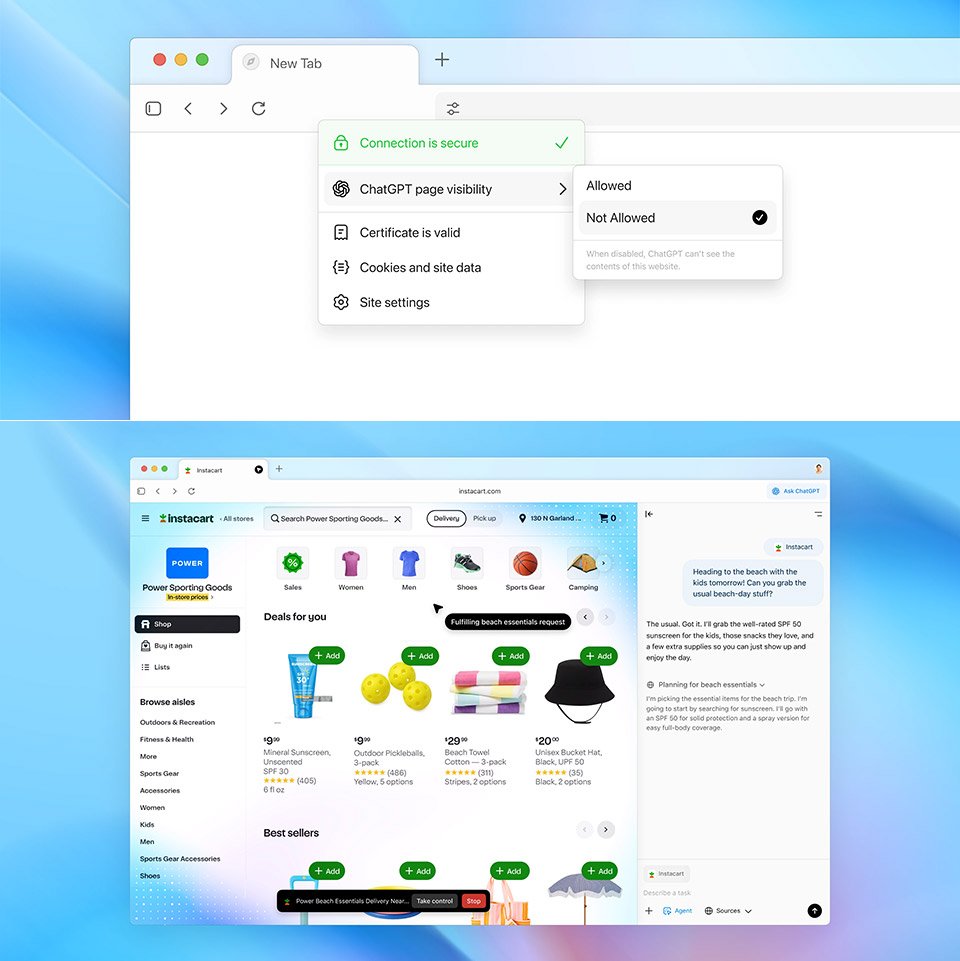OpenAI’s ChatGPT Atlas enters quietly, but as a first step into the browser domain that Google has long claimed. This new browser combines OpenAI’s tech and tries to put conversation and action into your daily browsing. And in a world where our screens rule our lives, this seems like a reasonable next step – one that finally puts an end to tab switching and search boxes.
Sam Altman described it as more than a tool, but rather a constant acquaintance who appears when you click. It is now accessible for Mac users to download in both free and premium editions. Versions for Windows, iOS, and Android are coming soon. Simply sign in to the OpenAI website using your ChatGPT credentials and import your browser bookmarks, passwords, and browsing history from the browser you were using.

Plaud Note AI Voice Recorder, Voice Recorder w/Case, App Control, Transcribe & Summarize with AI…
- Plaud Note AI TECHNOLOGY: Plaud APP integrates advanced transcription capabilities, enabling swift and accurate transcription in 112 languages. AI…
- YOUR PRIVACY COMES FIRST: Local data encrypted, cloud files exclusive to you, with data processing only upon your authorization. Plaud App and Web…
- DUAL-MODE PRECISION RECORDING: Plaud Note features a dual recording engine, capturing high-quality ambient sounds with the air conduction sensor for…
Browsers have served as gates, but Atlas requires a two-way discussion. When you open a new tab, a bar in the center of the screen waits for you to ask a query or enter a URL before returning a combination of text and links, such as a video, image, or news clip. When you search for a vacation rental site, you will see a list of shortcuts such as the homepage, login link, owner’s portal, and so on. Below that bar, you’ll see a few suggestions to do something: holiday recipes, gift ideas based on trends, and even a request to enter agent mode and create a shopping list.
But what truly sets Atlas apart from other browsers is the side panel, a little ChatGPT window that simply sits there and monitors your screen to figure out what you need. No more highlighting bits of an article and copying them into a conversation box; the AI simply digests the information and reacts.
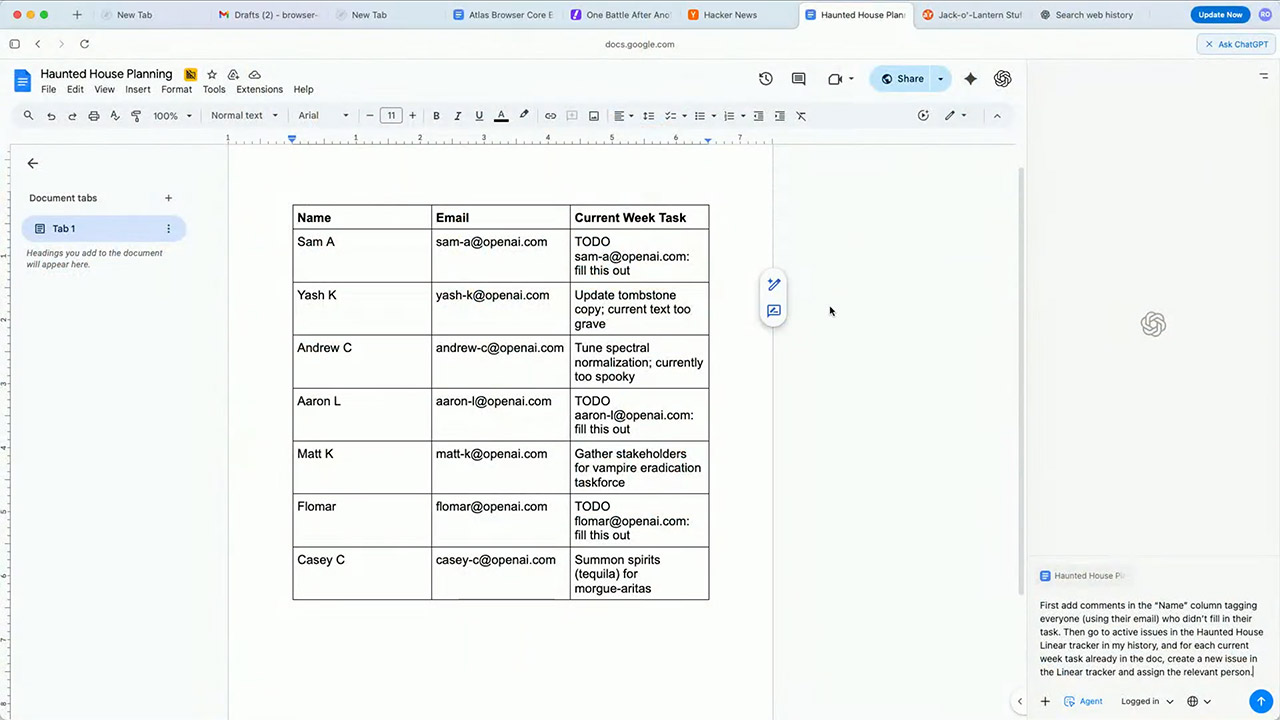
Personalization creeps in via browser memories, an opt-in layer that monitors the websites you’ve visited and incorporates them into future interactions. What about last week’s job search? Ask Atlas to examine those ads for trends in interview prep, and it will do so without delving into your background. Alternatively, let it read recent views and create a to-do list from scattered notes. You have control: flip a toggle in the address bar to hide a page from the AI, archive old memories in settings, or clear history. Incognito mode logs you out completely, leaving no record of your private session.
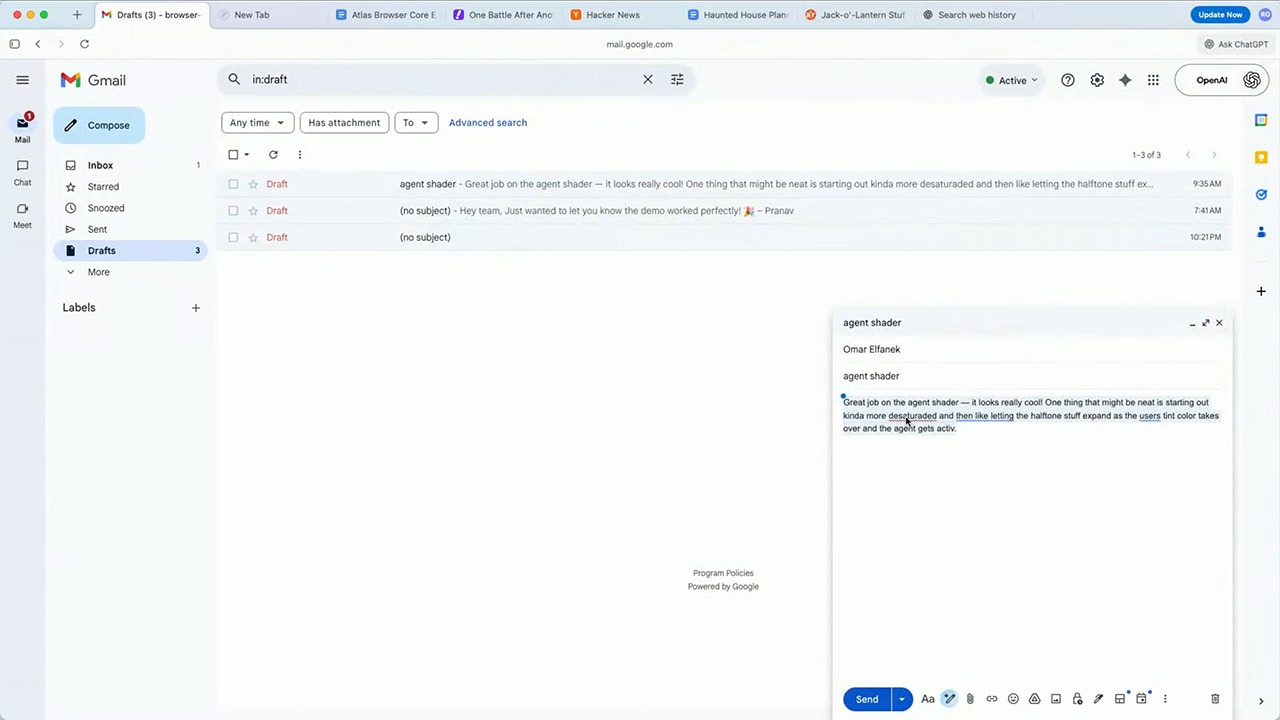
Deeper still is agent mode, a preview option for Plus, Pro and Business subscribers that lets AI do the work. Give it a meal plan or recipe and see it select a store, add ingredients to your basket and schedule delivery, all in tabs you control. At the office, delegate the scanning of old papers for new competitive intelligence and summarise it into a brief. The system pauses on critical pages like bank pages to validate your presence and skips dangerous pages like code execution or file downloads.
Safety is threaded throughout, a nod to the dangers of an AI that operates on logged in sites. OpenAI tested extensively to make sure prompts in pages or emails didn’t hijack intent and cause data leaks or rogue actions. Logged out mode reduces these threats and the team will be on the lookout for future vulnerabilities. Parents also get control, as ChatGPT’s filters are extended to Atlas and switches are added to mute memories or agents completely. Opt-ins for training data keep your behavior in check unless you choose otherwise.